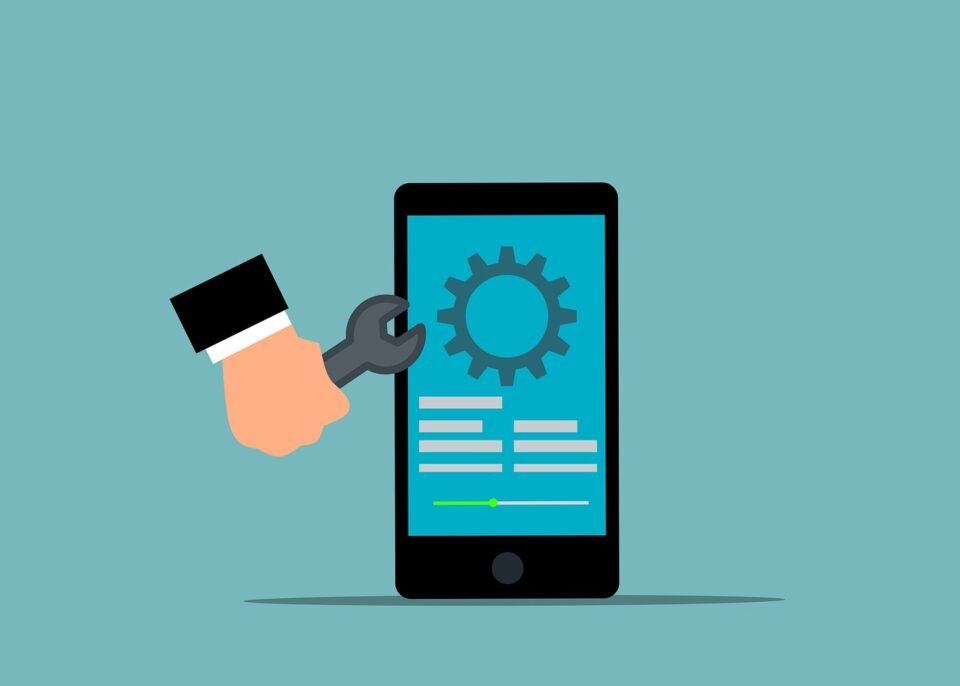Introduction:
Is your phone acting up with software issues? Don’t panic! In this step-by-step guide, we’ll walk you through troubleshooting common phone software issues. At Danysonic Telecoms, we specialize in providing professional solutions to ensure your phone runs smoothly. Let’s dive in and explore the best techniques to resolve software problems and get your device back on track.
Identifying Common Phone Software Issues: Phone software issues can manifest in various ways, causing frustration and hindering device performance. Some common problems include freezing screens, unresponsive touch, battery drain, app crashes, and slow performance. Identifying the specific issue is crucial before proceeding with troubleshooting steps.
Step-by-Step Guide to Troubleshoot Phone Software Issues:
- Restart your phone:
- Press and hold the power button until the power options menu appears.
- Select “Restart” and allow your phone to reboot. This can help resolve minor software glitches.
- Clear app cache:
- Go to Settings > Apps (or Application Manager).
- Select the problematic app.
- Tap on “Storage” or “App Info” and choose “Clear Cache.” This can resolve app-related issues and improve performance.
- Update your phone’s software:
- Check for system updates in the Settings menu.
- If an update is available, download and install it. Software updates often include bug fixes and enhancements.

- Reset app preferences:
- Go to Settings > Apps (or Application Manager).
- Tap on the three-dot menu icon and select “Reset app preferences.” This can help fix issues related to app permissions and defaults.
- Uninstall problematic apps:
- Identify recently installed apps that might be causing conflicts.
- Go to Settings > Apps (or Application Manager) and uninstall the problematic app.
- Perform a factory reset (as a last resort):
- Backup your data as this will erase all settings and data on your phone.
- Go to Settings > System > Reset > Factory data reset. Follow the on-screen instructions to reset your phone to its original state.
Why Choose Danysonic Telecoms for Phone Software Troubleshooting: When it comes to resolving phone software issues, trust Danysonic Telecoms for the following reasons:
- Expert technicians: Our skilled technicians have in-depth knowledge of phone software and can effectively troubleshoot various issues.
- Timely solutions: We understand the importance of getting your phone back in working order quickly. We strive to provide timely and efficient solutions.
- Genuine software solutions: We use authorized software and tools to ensure the integrity and security of your device.
- Customer satisfaction: We prioritize customer satisfaction and ensure a smooth experience throughout the troubleshooting process.

Conclusion: Don’t let phone software issues disrupt your device’s performance. With our comprehensive step-by-step guide, you can effectively troubleshoot common software problems and restore your phone’s functionality. For professional phone software issue troubleshooting, rely on Danysonic Telecoms. Contact us today to ensure your phone runs smoothly and efficiently.